Flask-COMBO-JSONAPI¶

Flask-COMBO-JSONAPI is an extension for Flask that adds support for quickly building REST APIs with huge flexibility around the JSON:API 1.0 specification. It is designed to fit the complexity of real life environments so Flask-COMBO-JSONAPI helps you to create a logical abstraction of your data called “resource”. It can interface any kind of ORMs or data storage through the concept of data layers.
Main concepts¶
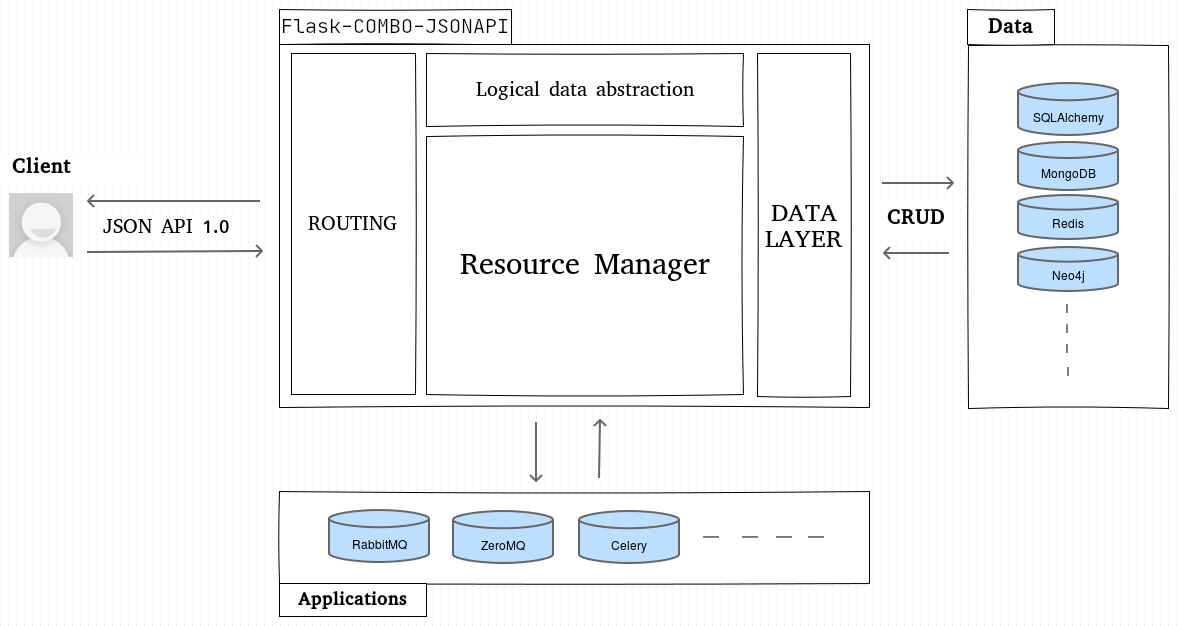
Features¶
Flask-COMBO-JSONAPI has many features:
Relationship management
Powerful filtering
Include related objects
Sparse fieldsets
Pagination
Sorting
Permission management
OAuth support
User’s Guide¶
This part of the documentation will show you how to get started using Flask-COMBO-JSONAPI with Flask.
A minimal API¶
from flask import Flask
from flask_combo_jsonapi import Api, ResourceDetail, ResourceList
from flask_sqlalchemy import SQLAlchemy
from marshmallow import pre_load
from marshmallow_jsonapi.flask import Schema
from marshmallow_jsonapi import fields
# Create the Flask application and the Flask-SQLAlchemy object.
app = Flask(__name__)
app.config['DEBUG'] = True
app.config['SQLALCHEMY_DATABASE_URI'] = 'sqlite:////tmp/api_minimal.db'
db = SQLAlchemy(app)
# Create model
class Person(db.Model):
id = db.Column(db.Integer, primary_key=True)
name = db.Column(db.String)
# Create the database.
db.create_all()
# Create schema
class PersonSchema(Schema):
class Meta:
type_ = 'person'
self_view = 'person_detail'
self_view_kwargs = {'id': '<id>'}
self_view_many = 'person_list'
id = fields.Integer(as_string=True, dump_only=True)
name = fields.String()
@pre_load
def remove_id_before_deserializing(self, data, **kwargs):
"""
We don't want to allow editing ID on POST / PATCH
Related issues:
https://github.com/AdCombo/flask-combo-jsonapi/issues/34
https://github.com/miLibris/flask-rest-jsonapi/issues/193
"""
if 'id' in data:
del data['id']
return data
# Create resource managers
class PersonList(ResourceList):
schema = PersonSchema
data_layer = {
'session': db.session,
'model': Person,
}
class PersonDetail(ResourceDetail):
schema = PersonSchema
data_layer = {
'session': db.session,
'model': Person,
}
# Create the API object
api = Api(app)
api.route(PersonList, 'person_list', '/persons')
api.route(PersonDetail, 'person_detail', '/persons/<int:id>')
# Start the flask loop
if __name__ == '__main__':
app.run()
This example provides the following API structure:
URL |
method |
endpoint |
Usage |
|---|---|---|---|
/persons |
GET |
person_list |
Get a collection of persons |
/persons |
POST |
person_list |
Create a person |
/persons/<int:person_id> |
GET |
person_detail |
Get person details |
/persons/<int:person_id> |
PATCH |
person_detail |
Update a person |
/persons/<int:person_id> |
DELETE |
person_detail |
Delete a person |
Request:
POST /persons HTTP/1.1
Content-Type: application/vnd.api+json
{
"data": {
"type": "person",
"attributes": {
"name": "John"
}
}
}
Response:
HTTP/1.1 201 Created
Content-Type: application/vnd.api+json
{
"data": {
"attributes": {
"name": "John"
},
"id": "1",
"links": {
"self": "/persons/1"
},
"type": "person"
},
"jsonapi": {
"version": "1.0"
},
"links": {
"self": "/persons/1"
}
}
Request:
GET /persons/1 HTTP/1.1
Content-Type: application/vnd.api+json
Response:
HTTP/1.1 200 OK
Content-Type: application/vnd.api+json
{
"data": {
"attributes": {
"name": "John"
},
"id": "1",
"links": {
"self": "/persons/1"
},
"type": "person"
},
"jsonapi": {
"version": "1.0"
},
"links": {
"self": "/persons/1"
}
}
Request:
GET /persons HTTP/1.1
Content-Type: application/vnd.api+json
Response:
HTTP/1.1 200 OK
Content-Type: application/vnd.api+json
{
"data": [
{
"attributes": {
"name": "John"
},
"id": "1",
"links": {
"self": "/persons/1"
},
"type": "person"
}
],
"jsonapi": {
"version": "1.0"
},
"links": {
"self": "http://localhost:5000/persons"
},
"meta": {
"count": 1
}
}
Request:
PATCH /persons/1 HTTP/1.1
Content-Type: application/vnd.api+json
{
"data": {
"id": 1,
"type": "person",
"attributes": {
"name": "Sam"
}
}
}
Response:
HTTP/1.1 200 OK
Content-Type: application/vnd.api+json
{
"data": {
"attributes": {
"name": "Sam"
},
"id": "1",
"links": {
"self": "/persons/1"
},
"type": "person"
},
"jsonapi": {
"version": "1.0"
},
"links": {
"self": "/persons/1"
}
}
Request:
DELETE /persons/1 HTTP/1.1
Content-Type: application/vnd.api+json
Response:
HTTP/1.1 200 OK
Content-Type: application/vnd.api+json
{
"jsonapi": {
"version": "1.0"
},
"meta": {
"message": "Object successfully deleted"
}
}
API Reference¶
If you are looking for information on a specific function, class or method, this part of the documentation is for you.
